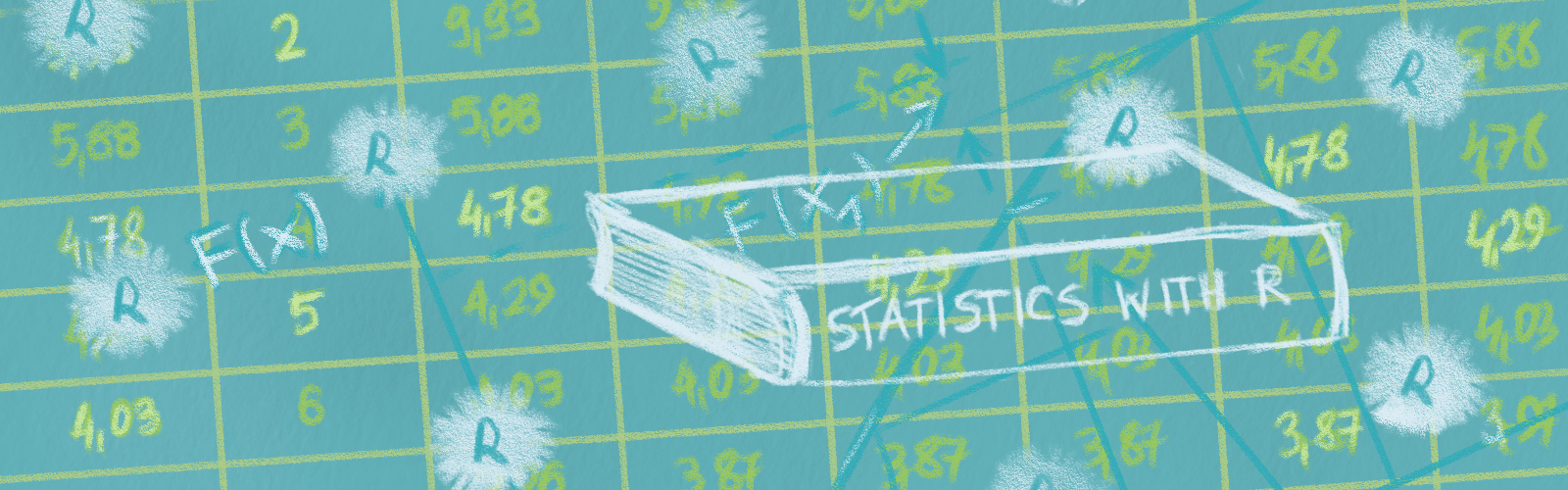
Chapter 23 Make it yours

23.1 Creating new chapters
When it’s time to edit the .Rmds in your book, there are a couple of rules to bear in mind:
- The
index.Rmdis the only.Rmdfile that can have its own YAML at the top. - All chapter
.Rmdfiles MUST begin with a# Level 1 Headerno matter what. Any content before that in your.Rmdwill not appear.
Why, you ask?
In broad strokes, a bookdown site is created when several .Rmd files get merged together into a single (sometimes massive) .Rmd file. This monolith of an .Rmd then gets rendered into website-ready, HTML files. The index.Rmd is the first .Rmd in line, so it’s the only one that gets its own YAML.
What is sometimes unintuitive (especially for those coming from R Markdown sites) is that new pages are determined by the # Level 1 headers in your content (i.e., any heading beginning with a single #), not necessarily by distinct .Rmd documents in your project. Anytime you use a level 1 header, this becomes a new book chapter with a top level entry in your TOC and also manifests as its own “page” in your book. And voilà, this is how your book chapters are made.
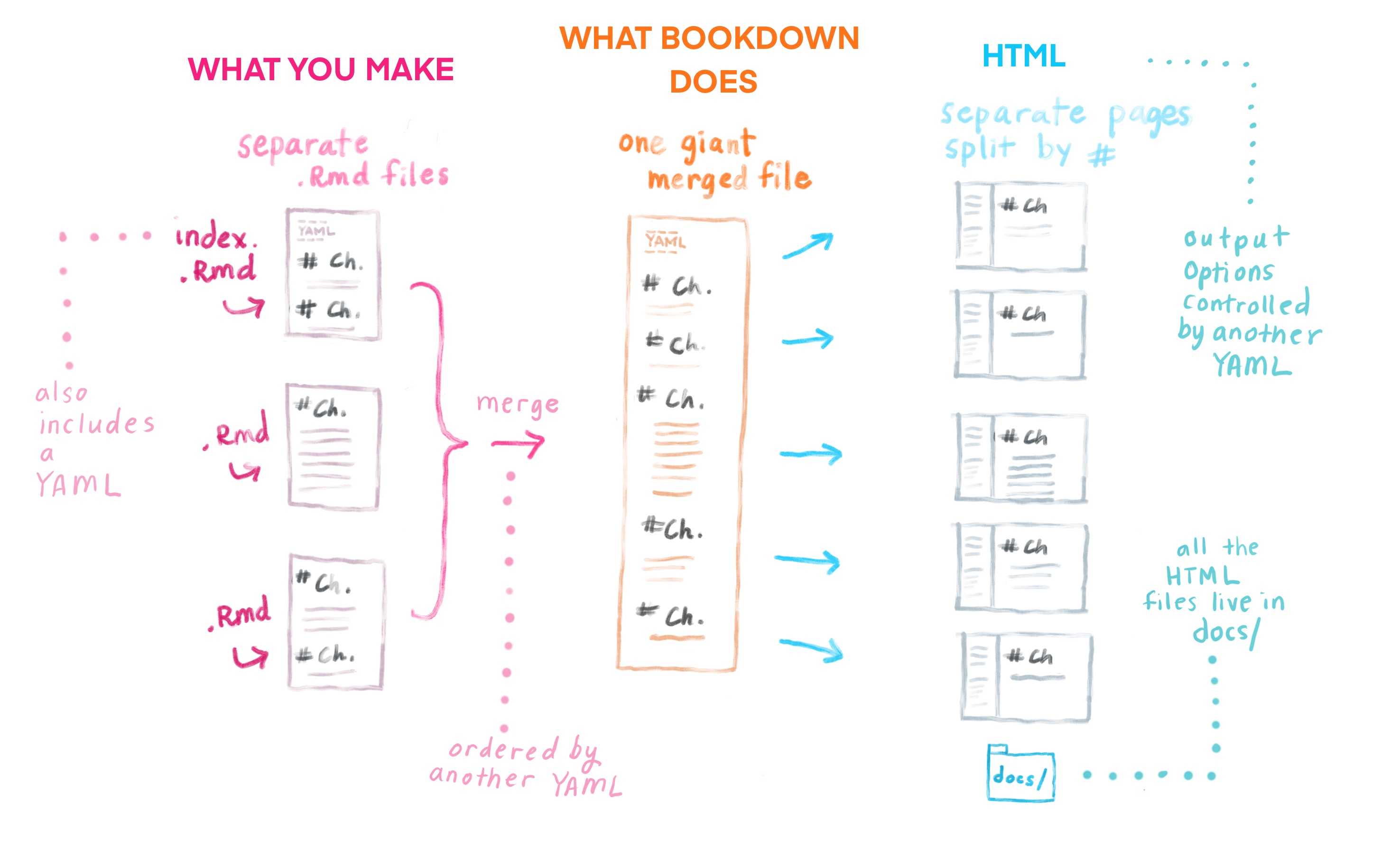
23.2 Putting your chapters in order
For our book content to get pasted together in the monolithic .Rmd in the correct order automatically, you would need to create .Rmd file names that continue with a numbering scheme "01-", "02-", etc. This seems fine and dandy, until you realize how annoying it would be if you later decided to switch around the order of your chapters –you would have to rename multiple files (ugh!).
We’re in the business of trying to make life easier for your future self, so we recommend setting the chapter order within _bookdown.yml with this approach instead:
As an example, let’s make a change so that the 04-application.Rmd chapter from our skeletal book comes right after 01-intro.Rmd.
In RStudio, open
_bookdown.yml.Add the
rmd-filesoption followed by a list of all the.Rmdfiles in the order you want (index.Rmdmust still come first):book_filename: fake-book delete_merged_file: true rmd_files: - index.Rmd - 01-intro.Rmd - 04-application.Rmd - 02-literature.Rmd - 03-method.Rmd - 05-summary.Rmd - 06-references.Rmd output_dir: docs language: ui: chapter_name: 'Chapter ' new_session: 'yes'
As this example demonstrates, the specific filenames no longer bear any significance on chapter order. Swap your .Rmds around as much as you’d like in this single document and be done.